How to Remove DRM from Kindle Books
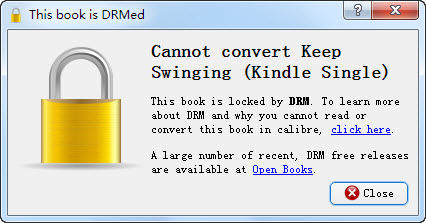
In order to restrict the usage of proprietary hardware, software, or content with the help of various accesses control technologies are known as Digital rights management (DRM). Using this technology you can restrict its use, and distribution and modification, so that in order to avoid the contents getting copied. It is also referred as "technical protection measures", "copy prevention", "copy protection", or "copy control". This technology is generally used to avoid making a duplicate data. The revolution of eBook is generally encouraged by Amazon’s Kindle. In order to view the eBook the user has to pay for it, but you cannot make a backup of the book that you have purchased because it is DRM protected. If you want to make a backup of the book, then you have to remove the DRM file from the eBook. Once the DRM protection is removed from your eBook, then you would be able to view the contents of eBook and also convert in other file formats such as PDF, ePub etc. Steps to remove the DRM protection from the file has been mentioned below.



















